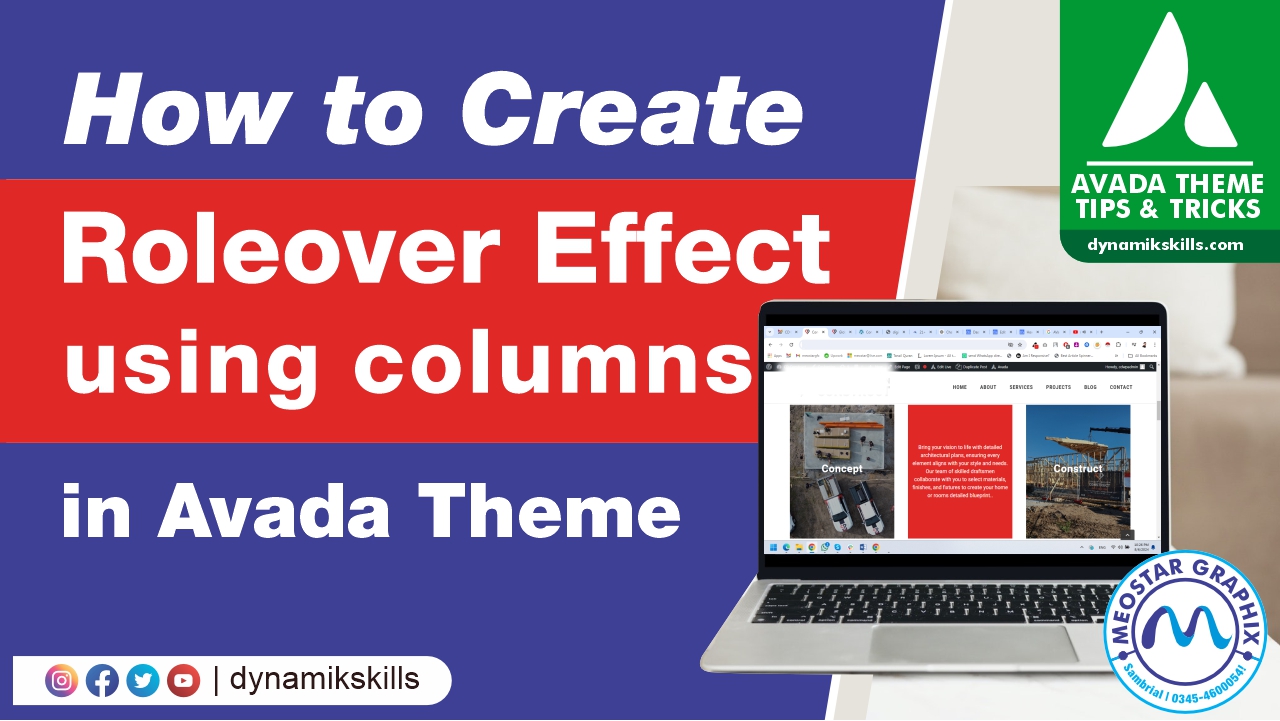Remove WooCommerce product tabs for specific products with Avada
I added Gift Card Voucher plugin to Woocomerce and my [...]
I added Gift Card Voucher plugin to Woocomerce and my client ask me to hide Aditional Information tab on gift voucher pages only and keep for rest of WooCommerce Products.
I do not see WooCommerce Tabs as an option within my WordPress/WooCommerce admin panel that I see on so many videos detailing how to change or use Tabs, or any plugin that looks like they manage this, so I am at a loss to how the tabs are being handled.
I need to prevent the tabs being displayed on the one Gift Voucher product only. Luckily i get help from STACKOVERFLOW.COM and happy to limit this within PHP code.
Have found this page with what looks like useful information to limit the presentation of tabs – https://docs.woocommerce.com/document/editing-product-data-tabs/
[php] //WOOCOMMERCE ADDITIONAL INFORMATION HIDEadd_filter( ‘woocommerce_product_tabs’, ‘removing_product_tabs’, 98 );
function removing_product_tabs( $tabs ) {
// Get the global product object
global $product;
// HERE define your specific product Ids
$targeted_ids = array( 3886, 3885, 3884, 3836 );
if( $product->is_type( ‘wgm_gift_card’ ) && in_array( $product->get_id(), $targeted_ids ) ) {
unset( $tabs[‘additional_information’] ); // Remove the additional information tab
//unset( $tabs[‘description’] ); // Remove the description tab
//unset( $tabs[‘reviews’] ); // Remove the reviews tab
}
return $tabs;
}[/php]
Share This Article
Written by : msadmin
Follow Us
Latest Articles
January 10, 2026
January 10, 2026